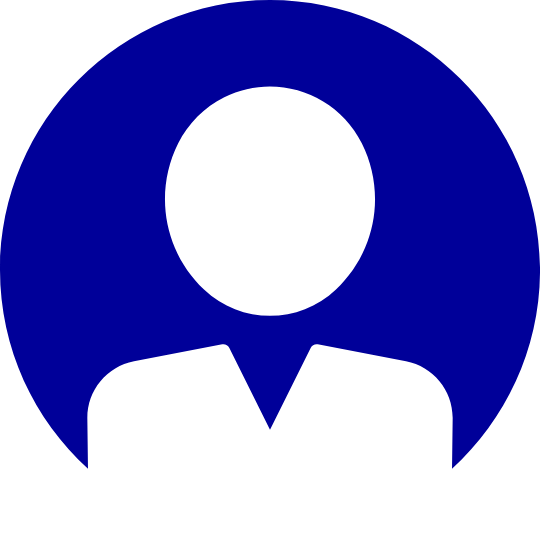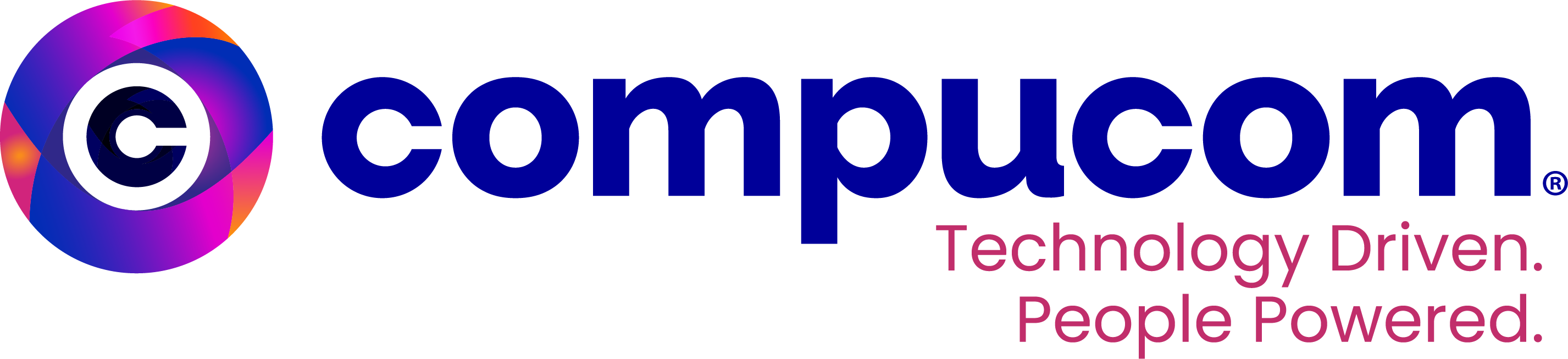- Endpoint Management

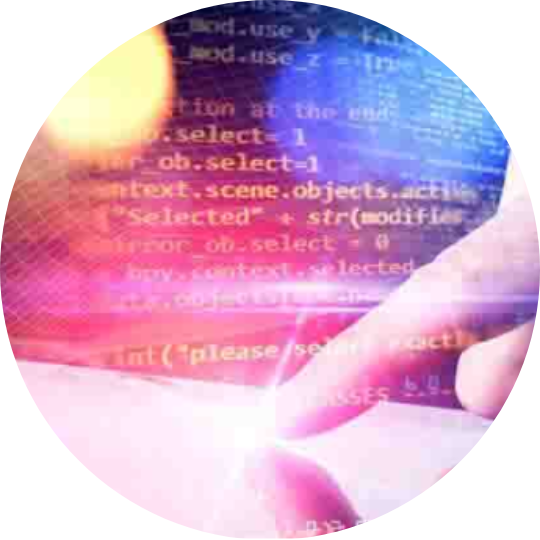
Marketing Compucom
The quick pivot to remote work forced by the pandemic meant many organizations allowed employees to use their own devices when they never had before. Bring Your Own Device (or BYOD) has long been popular with many workers. BYOD lets employees work with the technology they use in their everyday lives, and many are more comfortable and productive that way.
Learn more about the 7 BYOD considerations:
- BYOD Support
- Software Updates
- Personal and Business Data Together
- Loss, Theft, Upgrades, and Termination
- Data Protection
- BYOD Policy
- MDM Software and Policies
Implementing a BYOD policy for small businesses can help lower equipment costs, but there are substantial security concerns when workers use their personal devices for business tasks. As you craft your BYOD policy for your small or medium-sized business, there are some technical support and data security considerations.
1. BYOD Support
Supporting employee-owned devices can be tricky. Operating systems and devices vary. Some employees may have support agreements with manufacturers or carriers.
Without a dedicated IT department, you’ll need to rely on the employee or trusted service providers. If you do have in-house IT, do they have the capabilities and training to support various devices
2. Software Updates
Apps and operating systems are continually updated. These updates often involve security patches. If you don’t have centralized control over devices and rely on the end-user to install updates, how will you verify these updates are done properly and when they’re needed?
3. Personal and Business Data Together
Employee-owned devices contain personal data such as contacts, account information, apps, financial information, passwords, and more. How will you keep business data secure and separate from personal information?
4. Loss, Theft, Upgrades, and Termination
Stuff happens, but this time your business information is at risk. Do you have a system in place for device location and remote data wiping? If an employee upgrades their device—or is terminated—how will you make sure your data is removed and migrated securely? Or does another family member, friend, or competitor have it now?
5. Data Protection
The mobile workforce is, well, mobile. As a business owner, you don’t always have control over where and when they connect. Home networks, coffee shops, and other public Wi-Fi access points are notorious for lacking security. What measures will you have in place to prevent unauthorized access to your business data?
6. BYOD Policy
If you’re allowing your employees to bring their own devices, creating guidelines regarding their usage is considered a best practice. Will you have reimbursement plans or allowances? What about employer access to passwords, application installation, and endpoint security programs? Do both parties have a clear understanding of each other’s rights and responsibilities?
7. MDM Software and Policies
Implementing Mobile Device Management (MDM) software and policies into your mobile strategy helps lower your exposure to cyberattacks by allowing IT administrators to control, support, and secure endpoint devices. MDM software is not a security technology but can provide features like device location and data wiping.
You Don’t Have to Go It Alone
There’s no need to let challenges keep you from reaping the benefits of a BYOD policy. Properly documented and mutually understood IT security measures provide an additional layer of trust with your employees, business partners, and customers. You can start realizing cost savings, employee satisfaction, and increased productivity by implementing a BYOD policy in your business.
If you don’t have the in-house expertise to implement a BYOD policy, consider choosing a managed IT services provider who can offer resources to help you secure and execute your BYOD plans along with your business’s other technology needs.
RecenT

9 Ways Strategic IT Staffing Empowers Organizations

Case Studies: Asset Intelligence and Endpoint Compliance Made Easy

AI and the Enterprise: The Future of IT Management

Exploring the Opportunities and Obstacles of AI in the Enterprise
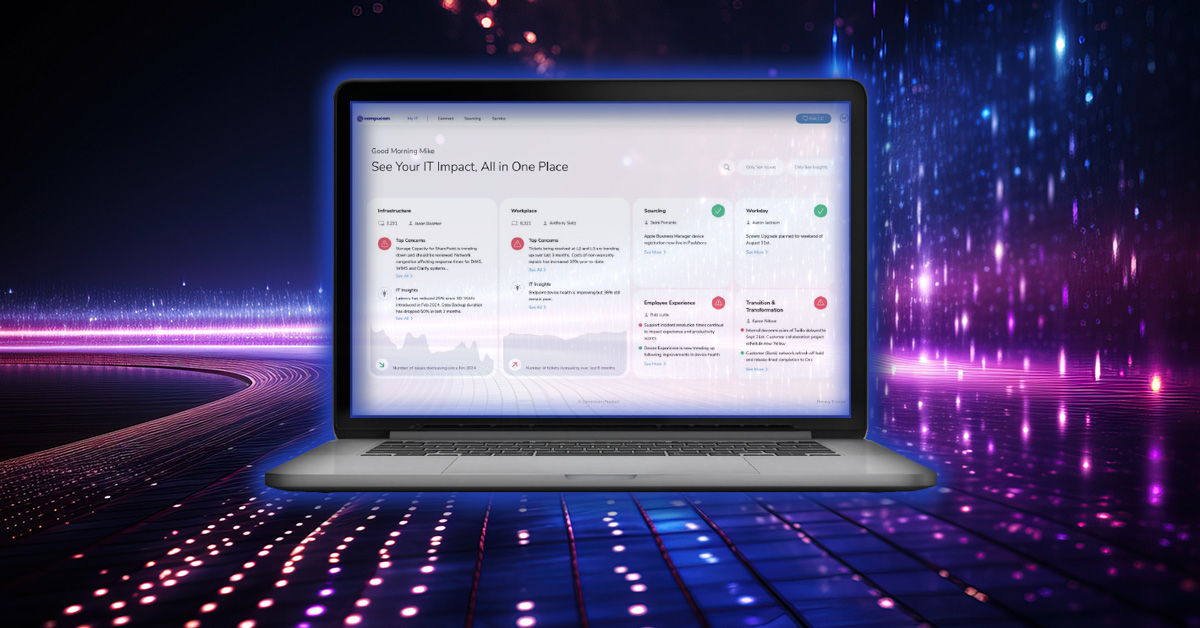
One Dashboard to Rule Them All: Strategic IT Excellence with Full Lifecycle Observability

Transforming IT Operations with Full Lifecycle Observability: How Compucom’s FLO Framework Redefines Data-Driven Efficiency
TOPICS
Bring Your Own Device? 7 BYOD Considerations For Small Business
- Endpoint Management
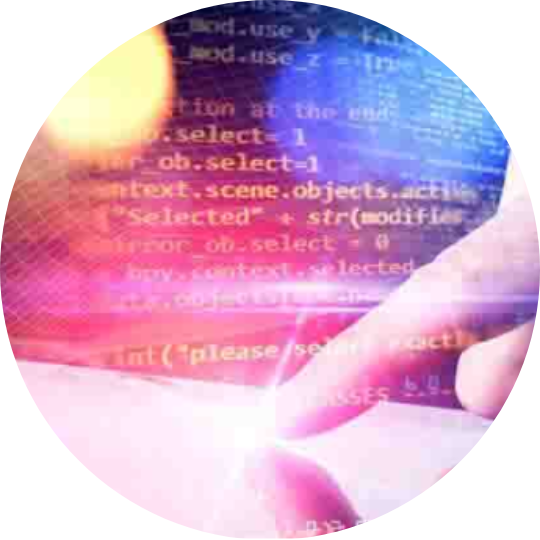
Marketing Compucom
The quick pivot to remote work forced by the pandemic meant many organizations allowed employees to use their own devices when they never had before. Bring Your Own Device (or BYOD) has long been popular with many workers. BYOD lets employees work with the technology they use in their everyday lives, and many are more comfortable and productive that way.
Learn more about the 7 BYOD considerations:
- BYOD Support
- Software Updates
- Personal and Business Data Together
- Loss, Theft, Upgrades, and Termination
- Data Protection
- BYOD Policy
- MDM Software and Policies
Implementing a BYOD policy for small businesses can help lower equipment costs, but there are substantial security concerns when workers use their personal devices for business tasks. As you craft your BYOD policy for your small or medium-sized business, there are some technical support and data security considerations.
1. BYOD Support
Supporting employee-owned devices can be tricky. Operating systems and devices vary. Some employees may have support agreements with manufacturers or carriers.
Without a dedicated IT department, you’ll need to rely on the employee or trusted service providers. If you do have in-house IT, do they have the capabilities and training to support various devices
2. Software Updates
Apps and operating systems are continually updated. These updates often involve security patches. If you don’t have centralized control over devices and rely on the end-user to install updates, how will you verify these updates are done properly and when they’re needed?
3. Personal and Business Data Together
Employee-owned devices contain personal data such as contacts, account information, apps, financial information, passwords, and more. How will you keep business data secure and separate from personal information?
4. Loss, Theft, Upgrades, and Termination
Stuff happens, but this time your business information is at risk. Do you have a system in place for device location and remote data wiping? If an employee upgrades their device—or is terminated—how will you make sure your data is removed and migrated securely? Or does another family member, friend, or competitor have it now?
5. Data Protection
The mobile workforce is, well, mobile. As a business owner, you don’t always have control over where and when they connect. Home networks, coffee shops, and other public Wi-Fi access points are notorious for lacking security. What measures will you have in place to prevent unauthorized access to your business data?
6. BYOD Policy
If you’re allowing your employees to bring their own devices, creating guidelines regarding their usage is considered a best practice. Will you have reimbursement plans or allowances? What about employer access to passwords, application installation, and endpoint security programs? Do both parties have a clear understanding of each other’s rights and responsibilities?
7. MDM Software and Policies
Implementing Mobile Device Management (MDM) software and policies into your mobile strategy helps lower your exposure to cyberattacks by allowing IT administrators to control, support, and secure endpoint devices. MDM software is not a security technology but can provide features like device location and data wiping.
You Don’t Have to Go It Alone
There’s no need to let challenges keep you from reaping the benefits of a BYOD policy. Properly documented and mutually understood IT security measures provide an additional layer of trust with your employees, business partners, and customers. You can start realizing cost savings, employee satisfaction, and increased productivity by implementing a BYOD policy in your business.
If you don’t have the in-house expertise to implement a BYOD policy, consider choosing a managed IT services provider who can offer resources to help you secure and execute your BYOD plans along with your business’s other technology needs.
Recent Blogs

9 Ways Strategic IT Staffing Empowers Organizations

Case Studies: Asset Intelligence and Endpoint Compliance Made Easy

AI and the Enterprise: The Future of IT Management

Exploring the Opportunities and Obstacles of AI in the Enterprise
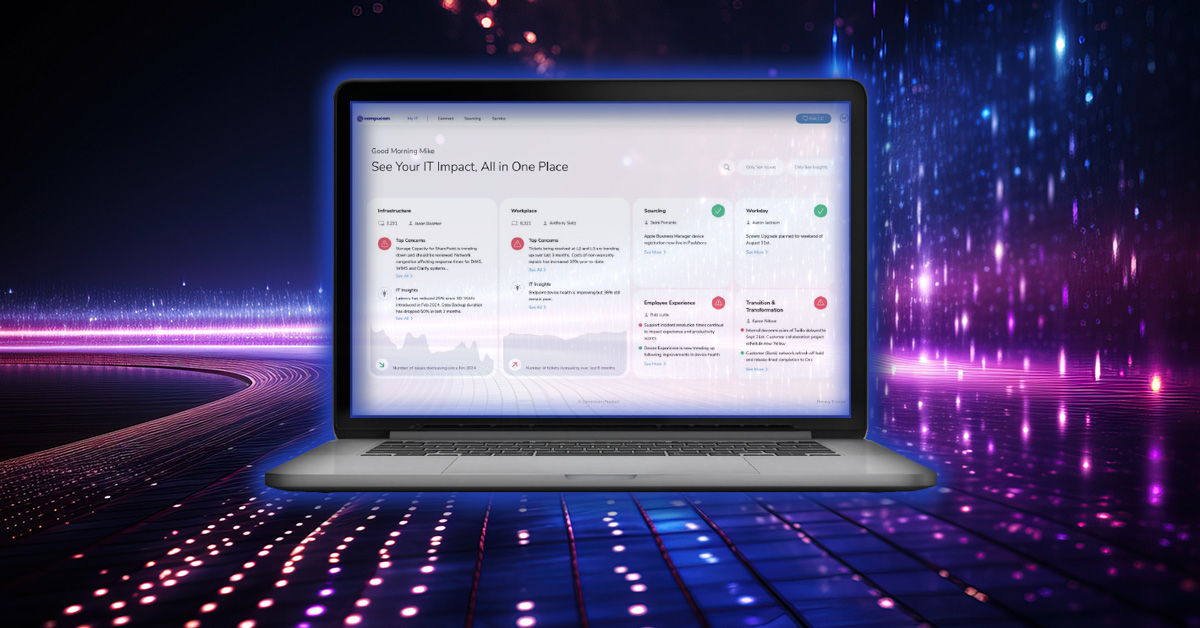
One Dashboard to Rule Them All: Strategic IT Excellence with Full Lifecycle Observability